You can use our
Design tool for
Design tool for
How to use?
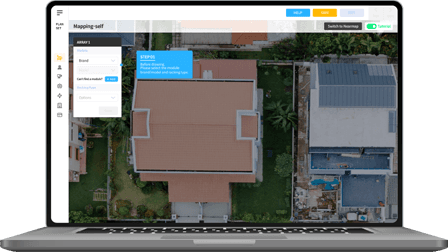
STEP 01
Search for an address.
Select a module brand/model
And racking type.
Select a module brand/model
And racking type.
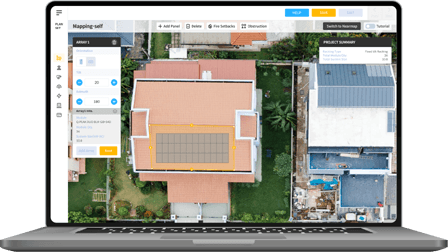
STEP 02
Draw a polygon along the roof line.
Panels are automatically placed on the roof.
Panels are automatically placed on the roof.
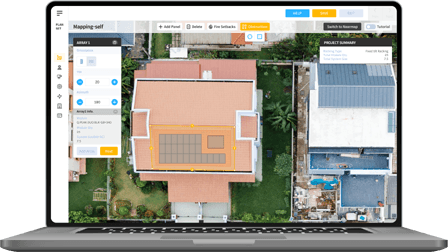
STEP 03
Adjust array details including
panel orientation, tilt and azimuth, etc.
Define fire setbacks and obstructions on
the roof to make your layout more accurate.
*If you want to add more arrays, click 'Add array' It will lead you to STEP 01
*If you want to start over the mapping, Click to delete an array.
panel orientation, tilt and azimuth, etc.
Define fire setbacks and obstructions on
the roof to make your layout more accurate.
*If you want to add more arrays, click 'Add array' It will lead you to STEP 01
*If you want to start over the mapping, Click to delete an array.
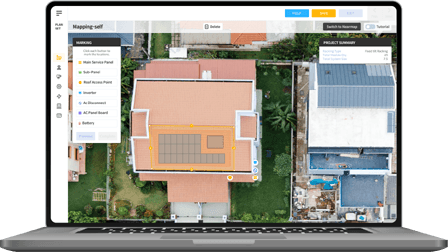
STEP 04
Once the design is complete, click ‘NEXT’.
You can then specify the proposed electrical
equipment and roof access points.
You can then specify the proposed electrical
equipment and roof access points.
See How it works